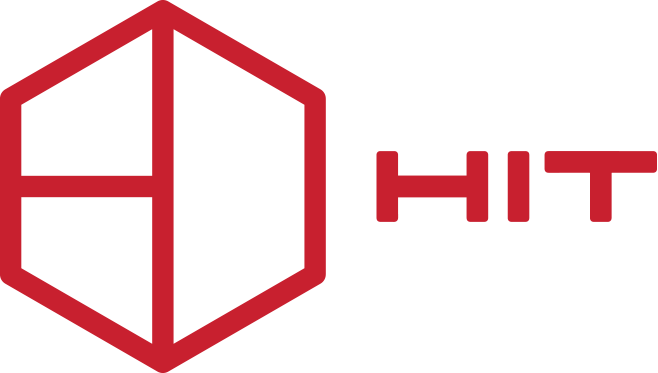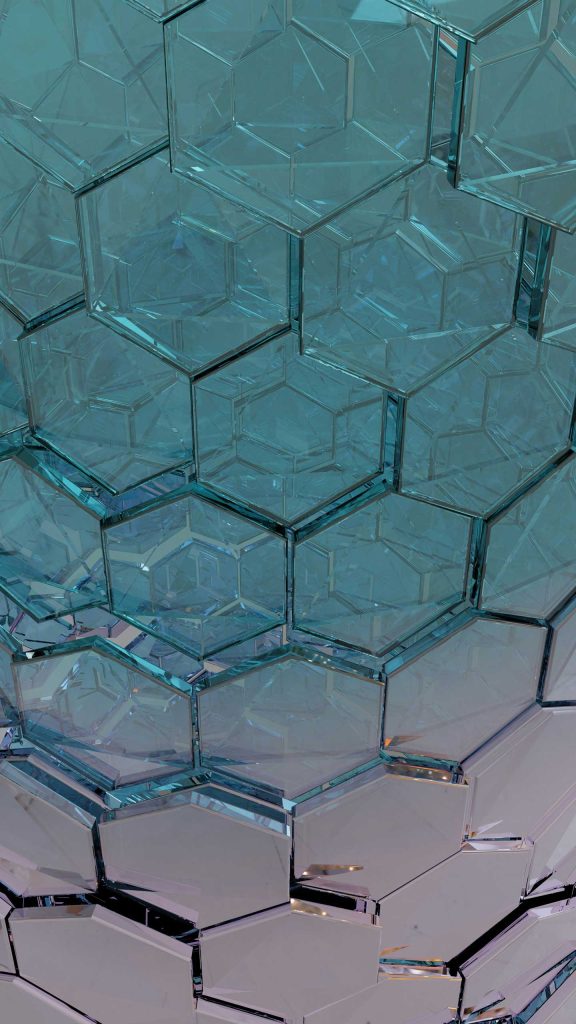These Instructions concern installations located on the islands where the 30% VAT discount is abolished from 1/7/2018.
We recommend that you immediately inform yourself about the changes that dictate the calculation of VAT. POL 1061/2016 and 1063/2016 from your tax professional or accountant.
VAT change procedure in the Ermis application – WIN Edition
If, for tax reasons, you choose that charges from 1/07/2018 with the new VAT rates be issued in a different document than those with the old ones, then you must follow the following procedure:
Before the end of the day on June 30th, the departure date must be changed for all remaining guests to July 1st. Then all invoices must be pre-charged and issued (without account closure) with a payment method of your choice. After the end of the day on June 30th, the departure date must be changed to the correct dates.
Before charges are made for July 1st, the following procedure must be followed:
Correction of VAT rates in the Ermis Win General Archive
Select: Maintenance → Files → General File → Page 1 and on the right of the screen, correct the VAT column amounts: VAT 1: 9 → 13, VAT 2: 17 → 24, VAT 3: 4 → 6, as shown in the example below:
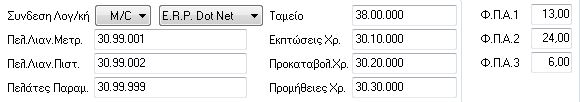
After changing, click Register, exit the application and re-enter.
Description control in Ermis Win sections
Select: Maintenance → Archives → Departments.
From the list of parts, at the bottom of the window, check if the description mentions 9% or 17%, and correct it to 13% or 24% respectively, as shown in the example below:
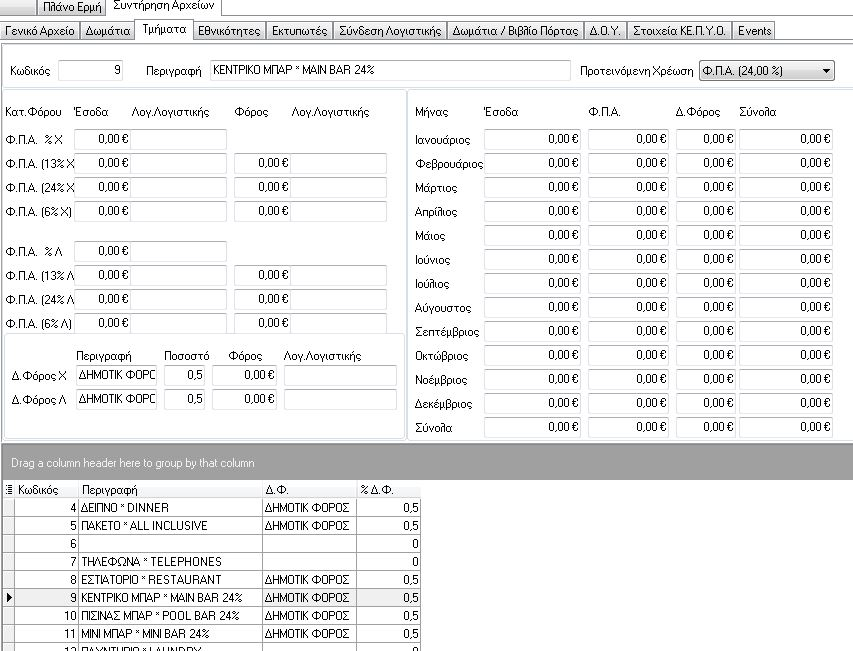
ATTENTION: The settings take effect after the program is restarted. Changes should also be made to the POS and Cash Registers, if any.
VAT change procedure in the Ermis DOS application
If, for tax reasons, you choose that charges from 1/07/2018 with the new VAT rates be issued in a different document than those with the old ones, then you must follow the following procedure:
Before the Closing Day of June 30th, the departure date for all remaining guests must be changed to July 1st. All invoices must then be pre-charged and issued (without account closure) using a payment method of your choice.
After the end of the day on 30/06/2018, the departure date must be changed to the correct dates.
Before charges are made for 01/07/2018, the following procedure must be followed:
Correction of VAT rates in the General Archive of ERMI
Select: Maintenance → Auxiliary Files → General and by pressing (P)age, twice, on the third page ( 3/4 ) on the right of the screen, correct the VAT column amounts: VAT 1: 9 →13, VAT 2: 17 →24, VAT 3: 4 →6, as shown in the example below:
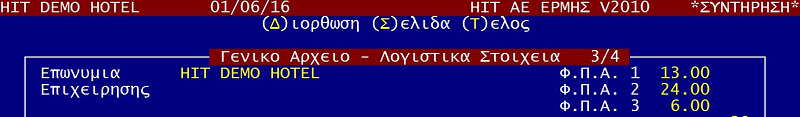
After changing, exit the application and re-enter.
Then, select: Maintenance → Auxiliary Files → Departments and with (N)eturn check if the description mentions the VAT rate 9% or 17% and change it to 13% or 24% respectively.
ATTENTION: The settings take effect after the program is restarted. Changes should also be made to the POS and Cash Registers, if any.
VAT change procedure in POS DOS
After the end of the day on 30/06/2018 and before charges are made for 01/07/2018, the following procedure should be followed:
Correction of VAT rates in the POS General Archive
Select: 60 – Maintenance → 1 – Auxiliary Files → 1 – General and by clicking (P)age, on the second page (2/3) on the left of the screen, correct the VAT column amounts: VAT 1: 9 → 13, VAT 2: 17 → 24, VAT 3: 4 → 6, as shown in the example below:
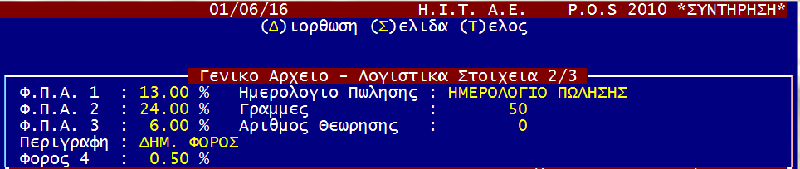
ATTENTION: Items are automatically updated with the new VAT rate after restarting the application. Contact your Cash Register supplier for the appropriate actions to change VAT rates.
Finally, if your business has symPOSium Web POS Suite and cash registers, you should refer to the corresponding VAT Change Instructions.
For any clarification, Support Department HiT S.A. is always at your disposal.